
Home Assistant has those cool cards to help you arrange your Lovelace dashboard so that it will be arranged to your liking.
Currently, there are no option to drag and drop cards, but those grid cards can help us a lot to place our cards where we want.
We have 3 options:
- Vertical Stack card
- Horizontal Stack card
- Grid card
The Vertical and Horizontal Stacks cards will create a column/row of cards. It’s really simple to use, let’s see:
Click on “+ Add card” when editing your dashboard and add a vertical stack card.

Next, we will have to select our first card in the stack.
Select your card, you can edit it and set the entity, but you don’t have to do it right away.
Next, you can click on the little “+” at the top right, which will add another card to the stack:
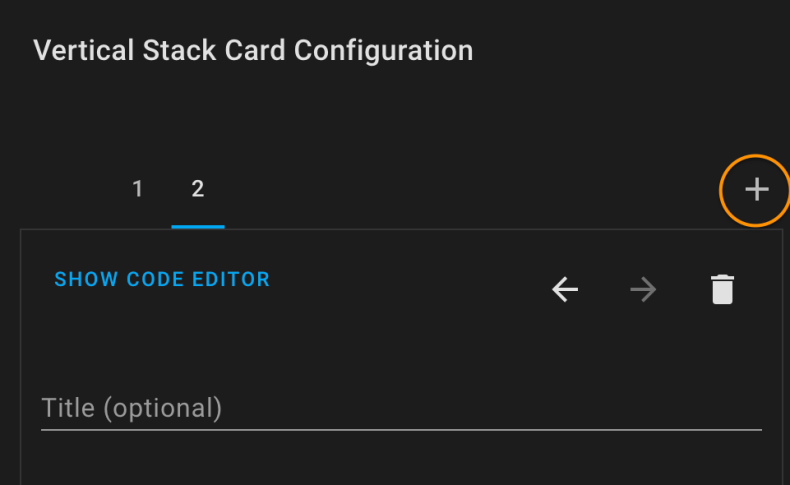
You got the idea right?
Cards can be moved to the top/bottom (or left/right in Horizontal stack card) by clicking on the arrows next to the delete icon. You can even create a Horizontal/Vertical stack card inside one!
The Grid card is kind of a mix of those two. This one has the option to arrange the cards, well, by a grid.
Let’s do the same we did before, add a new card and search for “Grid card”.
After we add it, we will see a similar interface but with two new options: “Columns” and “Render cards as squares”
The first option will set the amount of the cards columns. For example, If I’ll choose 3 cards, I’ll have 3 in a row. The 4th card will start a new row.

The second option will force the cards to have a “Square” shape, for maintaining similar height/width ratio of all of the cards in the grid and create a more unified look.
I hope this information will help you to build your awesome dashboard to your liking!



Good to know.